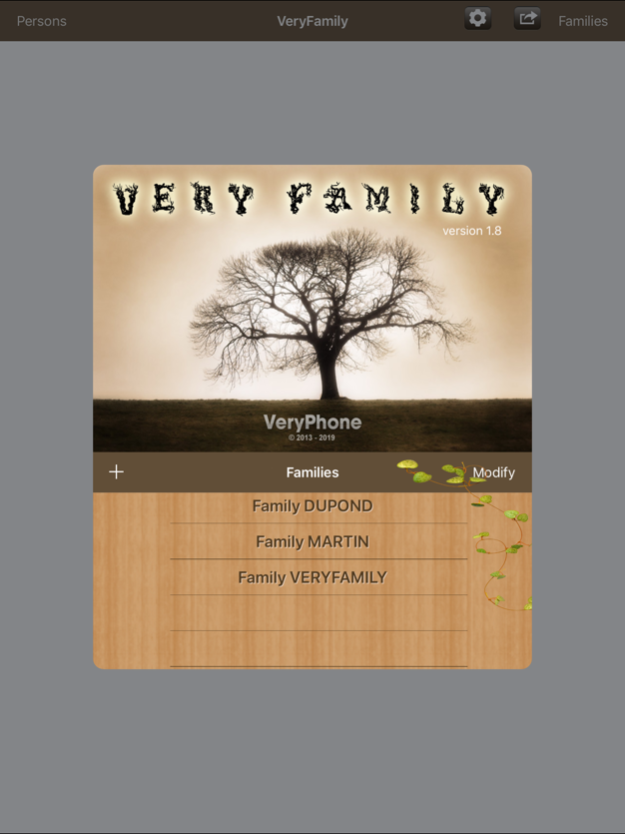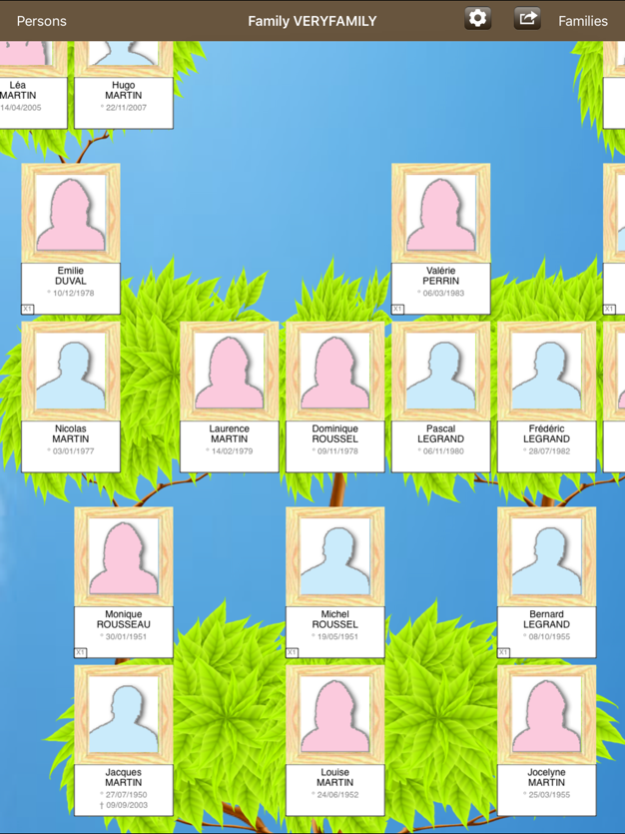VeryFamily 2.0
Continue to app
Free Version
Publisher Description
Looking to easily draw your family tree ?
You know nothing about genealogy ?
It's almost the anniversary of Grandma and you want to print his family tree with a photo of all her children, grandchildren and great-grandchildren ?
VeryFamily is for you.
Simply enter the full name of the people to show and their relationship and VeryFamily does the rest and draws the family tree of any member of your family.
Of course you can complete the form for each person indicating their date and place of birth, date and place of death and profession if you know them, and attach a photo.
Easily manage remarriages and stepfamilies.
VeryFamily wants general public oriented, accessible to everyone.
VeryFamily not intended to be a tool for professional genealogy.
VeryFamily is just a tool of representation of family trees. Recreational use and intuitive interface make it an original essential application to create beautiful family trees.
VeryFamily trees build full family trees starting from a member of your family (tree trunk) and draws its ascendants (the roots of the tree), but also all its descendants (branches and leaves of the tree) . VeryFamily is not limited, as with other products, to 3 or 4 generations. It will draw all the generations you have indicated.
To add some Fun to your trees, VeryFamily offers several types of representations of family trees. Add frames for photos of people, materialize sky and earth for more realism.
With over 10,000 opportunities to represent your family tree, you should find your happiness.
In options:
VeryFamily manages swap files between applications genealogy. It can export your tree in gedcom format. You can also take a tree that has already been done on another application and send by email, on your iPad, the gedcom file. Very Family will import the data so you do not re-enter it.
VeryFamily can export your family tree generating a PDF file to allow you to distribute it by email to your family or simply to print. However, you can print your tree directly from the app with AirPrint technology.
VeryFamily integrates a module to backup and restore your data to allow you to transfer your trees on another iPad in case of reset or change device.
For any questions or observations, please send an email to support : support@veryphone.fr
Apr 28, 2022
Version 2.0
Bug fixes and functional improvements
About VeryFamily
VeryFamily is a free app for iOS published in the System Maintenance list of apps, part of System Utilities.
The company that develops VeryFamily is Veryphone. The latest version released by its developer is 2.0.
To install VeryFamily on your iOS device, just click the green Continue To App button above to start the installation process. The app is listed on our website since 2022-04-28 and was downloaded 0 times. We have already checked if the download link is safe, however for your own protection we recommend that you scan the downloaded app with your antivirus. Your antivirus may detect the VeryFamily as malware if the download link is broken.
How to install VeryFamily on your iOS device:
- Click on the Continue To App button on our website. This will redirect you to the App Store.
- Once the VeryFamily is shown in the iTunes listing of your iOS device, you can start its download and installation. Tap on the GET button to the right of the app to start downloading it.
- If you are not logged-in the iOS appstore app, you'll be prompted for your your Apple ID and/or password.
- After VeryFamily is downloaded, you'll see an INSTALL button to the right. Tap on it to start the actual installation of the iOS app.
- Once installation is finished you can tap on the OPEN button to start it. Its icon will also be added to your device home screen.